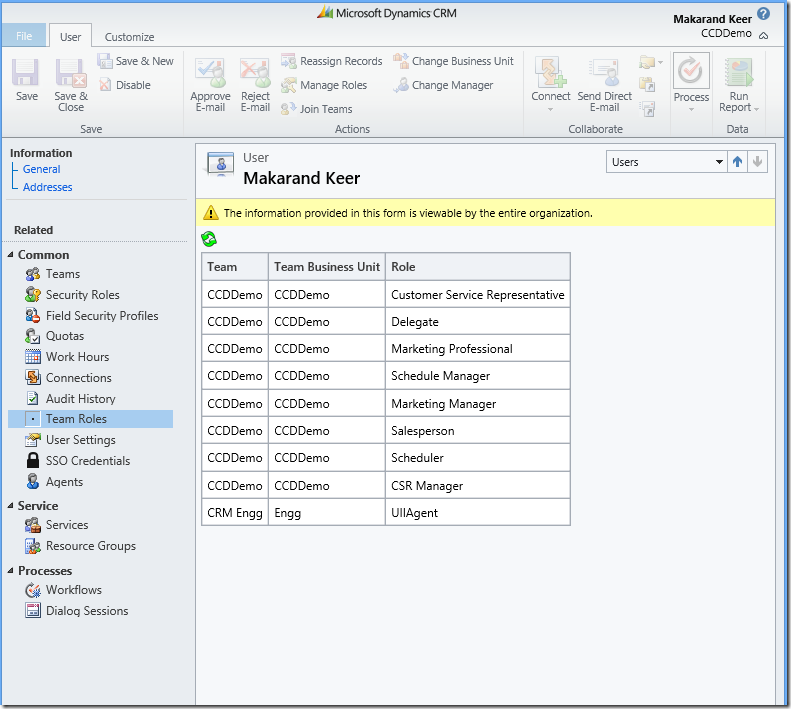In CRM2011, Team can be assigned with Security Roles. All the Team members be it from same Business Unit or different Business Unit, inherits this Security Roles. Hence a User will have two sets of Security Roles, one which is granted directly to User and other is which User inherits from Team which he/she is member of.
In System User Form, we get to see only those Security Roles which are directly assigned to User. Where as in order to see which Security Role a particular User is inheriting from Team, we have to open Teams and then check Roles assigned to Team.
This involves opening multiple forms, one for each Team. This solution give one view which will list all the Team Roles that User inherits.
Steps:
- Import the Managed Solution
- Customize the System User to add Navigation link for web resource mkisv_/SystemUserTeamRoles.htm
- Publish User entity
Screenshot
Following screenshot shows how the View look like (Note the Navigation Linke: Team Role)
Solution can be downloaded from CodePlex